Checking and Changing Contact Information
All users may view their Mobile Phone number (the one used for Rave emergency alerts), using the following steps:
Sign into https://my.pba.edu
Click their profile picture/icon in the upper right of myPBA
Click "My profile & settings"
Click the "Contact information" tab on the left
Click the drop-down arrow on "Phone Numbers" (shown below):
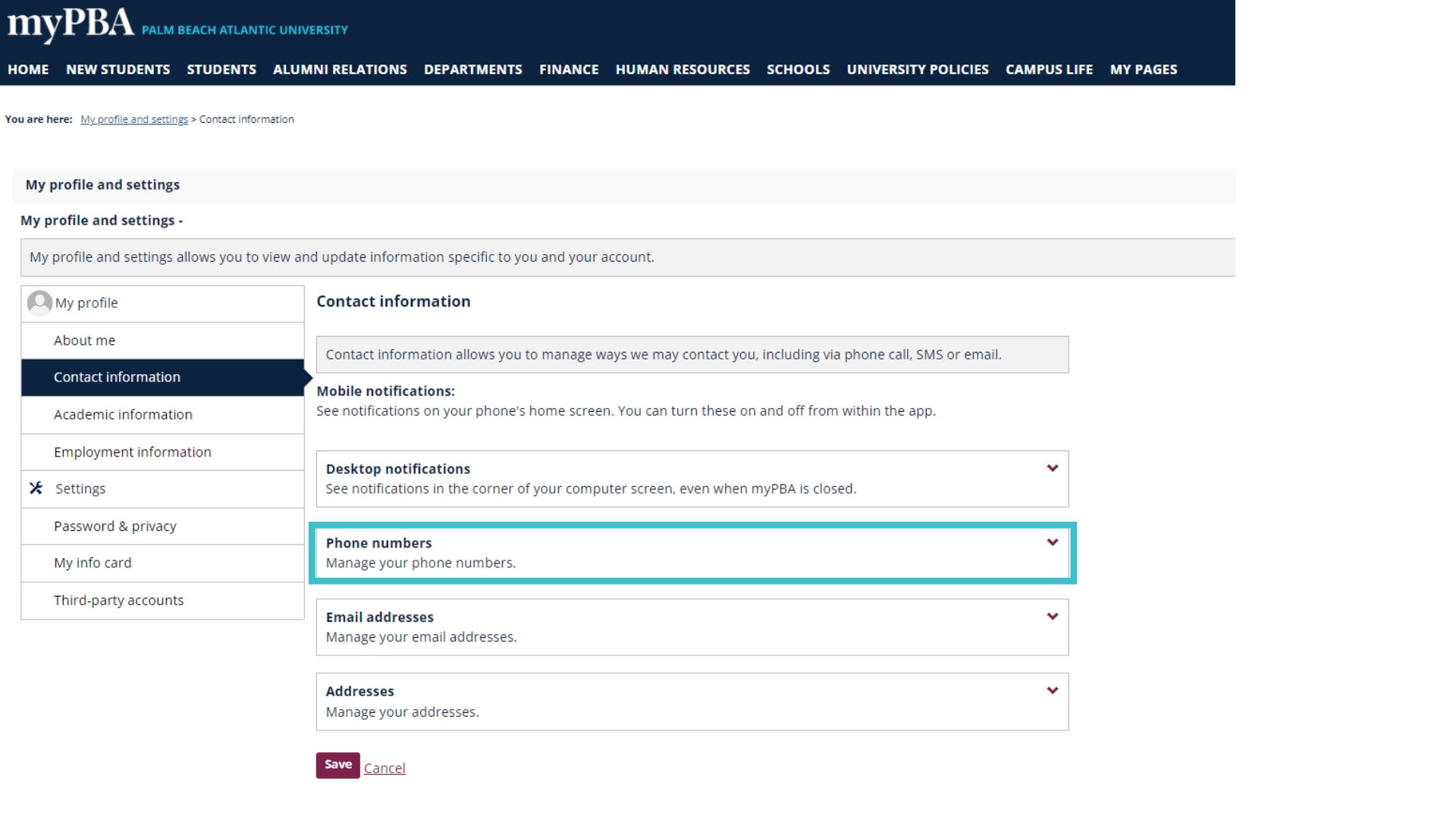
If the phone number on-file in NOT correct:
Employees (including student workers) may update their contact information through PayCom.
Students may contact the Registrar's office to update their information.